
How to create and sell your own NFT (MetaMask + OpenOcean)
Not sure what NFTs are or want ot learn more? check out this article
Digital art is innovating at a rapid pace and NFTs are likely to be the future for most people working in the creative industry. In this Guide we will cover everything you need to know on creating and selling your own NFTs.
What you need to create your own NFT;
How to create NFTs?
Contrary to what you might think, making your own NFT does not require a lot of technical knowledge. There are many services and marketplaces that offer the possibility to create your own NFT artwork or collectible by following simple steps and clicking some buttons.
The following actions need to be done;
- Set up a wallet
- Buy or transfer ETH
- Connect your wallet to the marketplace
- Mint your artwork
What type of digital art can be a NFT?
Almost anything digital can be a NFT here is a list of all file formats that are supported (on OpenSea); JPG, PNG, GIF, SVG, MP4, WEBM, MP3, WAV, OGG, GLB, GLTF.
These formats can produce the following Media types
- Images
- Videos
- Audio
- 3D Models
Step #1 Set up your wallet
In order for you to create a NFT you need to have a crypto wallet to store your funds and your NFTs. This wallet will be your login information and proof that you are the owner of the NFT(You are identified as the owner by your wallet address, not by name).
There are many wallets you can choose from so we have selected a couple widely used and safe wallet;
- MetaMask (popular and wide support)
- Rainbow Wallet (Perfect for NFTs)
- Coinbase Wallet (Wallet for beginners)
In this Guide we will make use of the MetaMask Wallet. It is super easy to set up.
#1 First go to the chrome webstore to add the MetaMask extension. This extension will also work on other browsers (e.g. Brave, firefox, chromium)
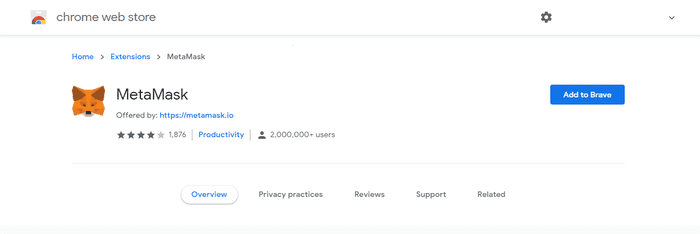
#2 If a popup shows up just choose “Add extension”
#3 Next up you can get started and create a new wallet
(MetaMask might ask you to let them track your data; that’s up to you)
#4 Once the wallet has been created you will have to create a password, go ahead and fill in your password. You will always be able to retrieve your account by using the seed shown in the next tab.
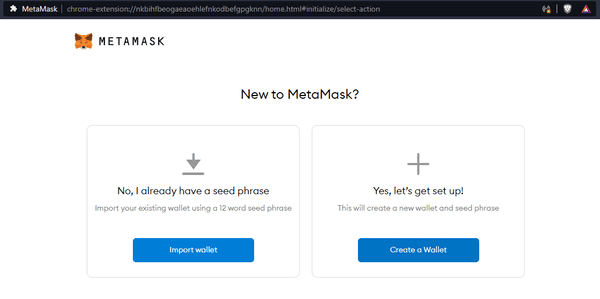

#5 MetaMask will ask you to save your Secret Backup phrase (seed) and it is really important to keep this safe. This is where all your crypto and NFTs will be saved, if you lose this you lose all the assets it contains.
After confirming your Secret backup Phrase your wallet will be ready to use.
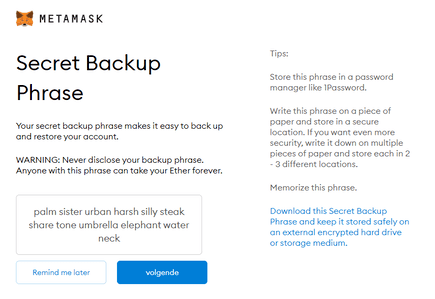
Step #2 Purchase some Crypto (ETH)
There are many ways to buy ETH, you could purchase it from a friend with cash, directly in MetaMask or purchase it from one of the many online exchanges. We have selected 2 mainstream exchanges you can purchase some ETH from. You might be hesitant to set up an account on an exchange but if you are to sell your earnings from your NFT sales you would need an exchange to deposit crypto on your bank anyways, so let’s get started.
Coinbase
Coinbase is exchange oriented towards beginning crypto users and supports a wide variety of payment methods. We have created a guide for you in which you can follow the signup process step by step How to create a Coinbase account
Binance
Binance is a trading platform that is a little more advanced but also supports a wide range of payment methods. We have created a guide for you in which you can follow the signup process step by step How to create a binane account
MetaMask
You can purchase ETH directly from MetaMask by clicking on the buy button located underneath your balance. You do require a debit card for this
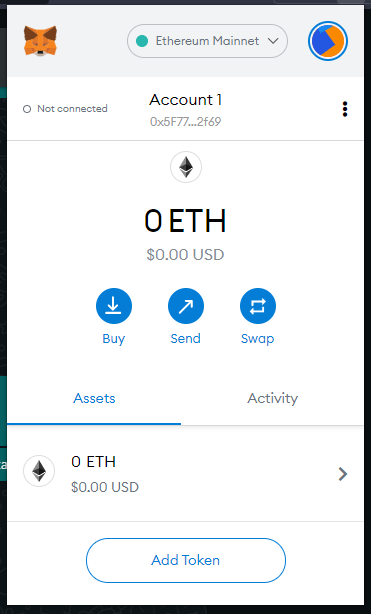
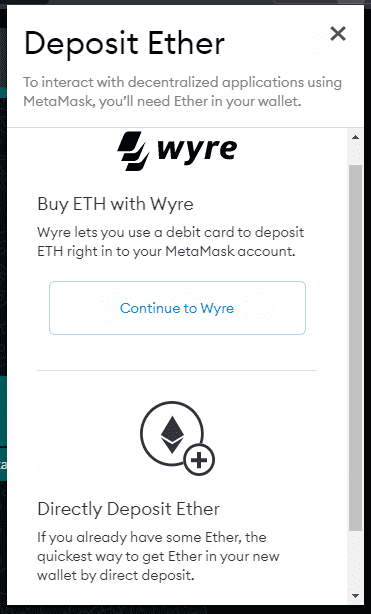

Once you have purchased your Ethereum you can send these to your MetaMask wallet. You can do this by copying your Ethereum address which is located under your account name in the MetaMask wallet. If you can not figure it out you can make use of the guides underneath.
How to send crypto using Coinbase
How to send crypto using Binance
Make sure you send it to the correct address!
Step #3 Set up Your NFT Marketplace account
(Connect your wallet)
Now your wallet is all set up and filled with precious ETH we can continue with connecting to the platform. For this guide we’ll be using OpenOcean, one of the biggest and easy to use NFT Marketplaces at the moment.
Go to the OpenSea Marketplace
And navigate to the top right corner where you can click on “My Profile”. From here you will need to connect your wallet, make sure to select MetaMask.
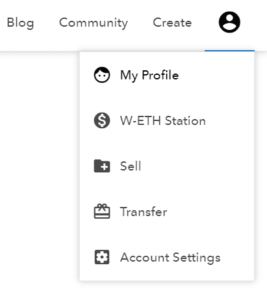
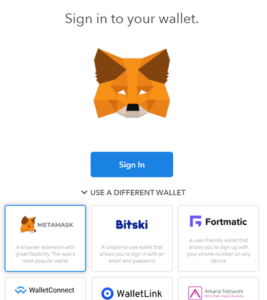
Creating your NFT
Note: Every time you edit something regarding your NFT or NFT collection you will need to sign this within your MetaMask Wallet.
Via the menu you can navigate to my collections (create > my collections) where all your collections will be displayed.
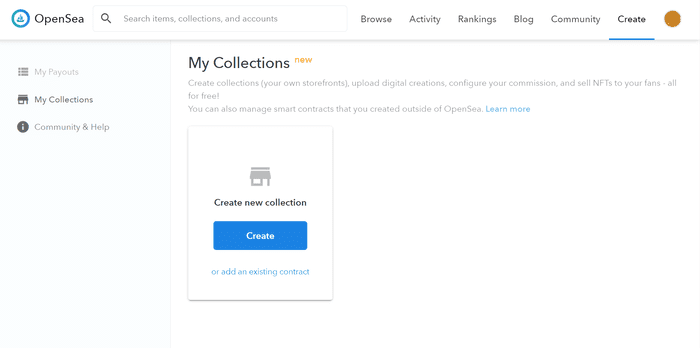
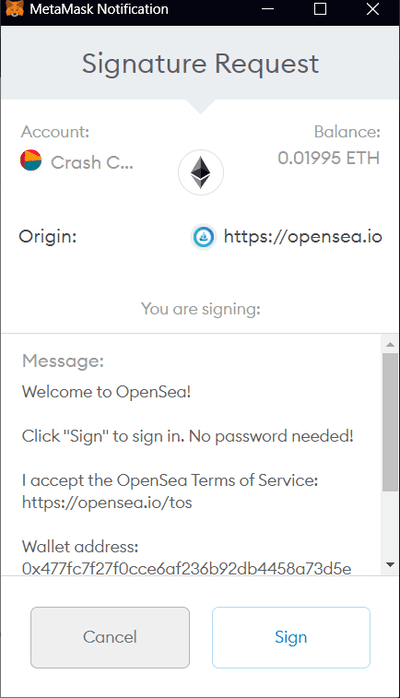
#1. Create your collection
From here you can click on create to start a new collection.
After your collection has been created you can start configuring your collection; Add your commission which is a fee you collect when a user resels your artwork and add a website or socials in case you have someplace where you feature your works besides the market place.

Click on the edit button to
edit your collection
#2. Add Your Artwork
Once your new Collection has been added to your account you can continue by clicking on “Add New Item”. Upload your High resolution artwork and configure the appropriate settings. Everything from here on is pretty straight forward and explained clearly.
note: the prices are set in ethereum or the crypto you might select. you can check the current ETH price on this page: Ethereum (ETH)
Once everything is set just press on the Post Your Listing button to continue. Here you will first need to sign the request again, after signing the request you will be asked to pay a gas fee. This is required to mint your token in the Ethereum Blockchain.
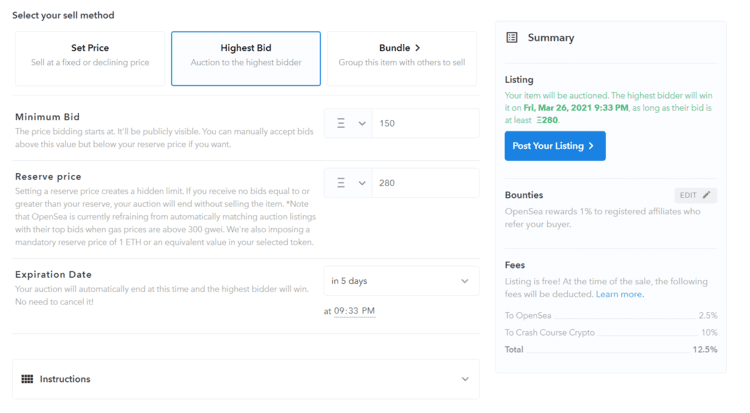
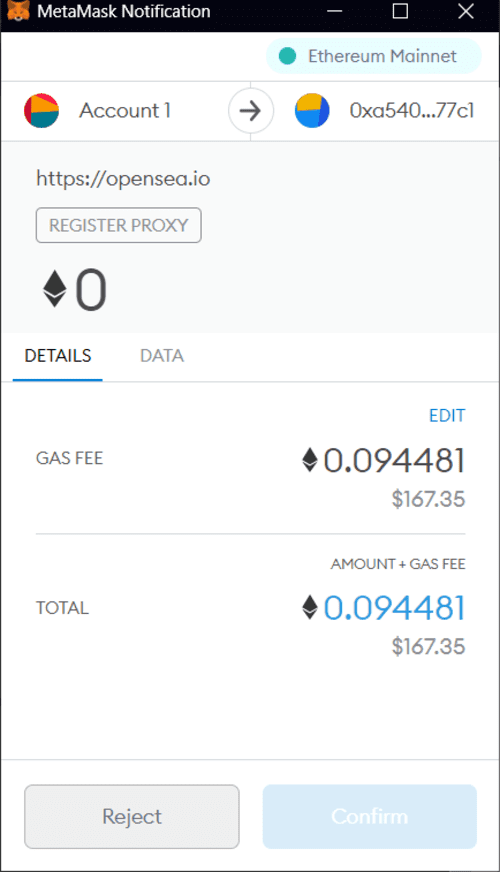
Congratulations, you have created your first NFT.
Share

Recommended
How to create a Binance account

Top 10 most expensive NFT’s crypto art sold (2021)

Proof-of-Stake Explained

Proof of work explained – consensus algorithm


Trump’s World Liberty Financial: A Bold Move into DeFi

Trump’s Memecoin Shakes Up the Market: The Rise of $TRUMP

MiCA Regulations Reshape the Crypto Landscape: What You Need to Know
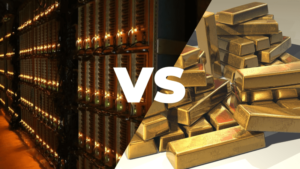
Proof of stake vs Proof of work: PROs, CONs & Differences
To validate transactions and secure the network, cryptocurrency relies on consensus algorithms. Proof of Work (PoW) and Proof of Stake (PoS) are two of the most

Prevent most common crypto mistakes | How to DYOR
DYOR – Do your own research “It is not just moto, it is not just a rule, it is a lifestyle” – ElliotTrades Crypto. Hearing somebody

Swing-Trading Explained
Cryptocurrency knows many different trading strategies to execute a successful/profitable trade, one of the easier and common seen strategies that will cover here is ‘swing-trading’. What

Technical Analysis Explained
What is Technical Analysis? The crypto market knows two primary market analyses, fundamental and technical. Technical analysis refers to the process of analysing and predicting price
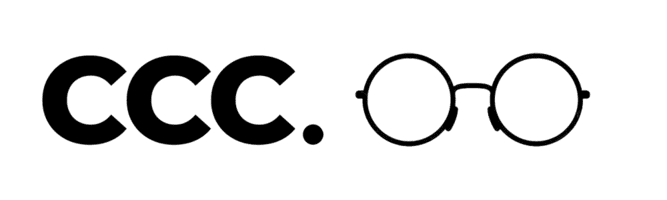
 Bitcoin
Bitcoin  Ethereum
Ethereum  Tether
Tether  XRP
XRP  Solana
Solana  USDC
USDC  TRON
TRON  Dogecoin
Dogecoin  Lido Staked Ether
Lido Staked Ether  Cardano
Cardano  Wrapped Bitcoin
Wrapped Bitcoin  Hyperliquid
Hyperliquid  Bitcoin Cash
Bitcoin Cash  Wrapped stETH
Wrapped stETH  Sui
Sui  Chainlink
Chainlink  LEO Token
LEO Token  Avalanche
Avalanche  Stellar
Stellar  Toncoin
Toncoin  USDS
USDS  Shiba Inu
Shiba Inu  WETH
WETH  Litecoin
Litecoin  Wrapped eETH
Wrapped eETH  Hedera
Hedera  WhiteBIT Coin
WhiteBIT Coin  Binance Bridged USDT (BNB Smart Chain)
Binance Bridged USDT (BNB Smart Chain)  Monero
Monero  Bitget Token
Bitget Token  Ethena USDe
Ethena USDe  Polkadot
Polkadot  Coinbase Wrapped BTC
Coinbase Wrapped BTC  Uniswap
Uniswap  Aave
Aave  Pepe
Pepe  Pi Network
Pi Network  Dai
Dai  Aptos
Aptos  Ethena Staked USDe
Ethena Staked USDe  Bittensor
Bittensor  OKB
OKB  BlackRock USD Institutional Digital Liquidity Fund
BlackRock USD Institutional Digital Liquidity Fund  Jito Staked SOL
Jito Staked SOL  Internet Computer
Internet Computer  NEAR Protocol
NEAR Protocol  Ethereum Classic
Ethereum Classic  Cronos
Cronos  Ondo
Ondo