
How to create a Binance account
This guide will cover how to get started on Binance, 2-FA protection and more handy things to know before getting started trading.
What is binance?
Binance is one of the biggest cryptocurrency exchanges in the industry. Binance provides a platform for trading various alt-coins. The company was founded by Changpeng Zhao in China, but later moved out of China due to the increasing regulation of cryptocurrency.
Table of Contents
Signing up on Binance
Let’s get started with the registration
Visit www.Binance.com using our refferal to create your account & Receive a 5% lifetime of fee kickback by using our link.

Hit the yellow ‘Register’ button on the right top corner of your screen.
Enter your email and password & check the ‘I agree to Binance Terms of Service’
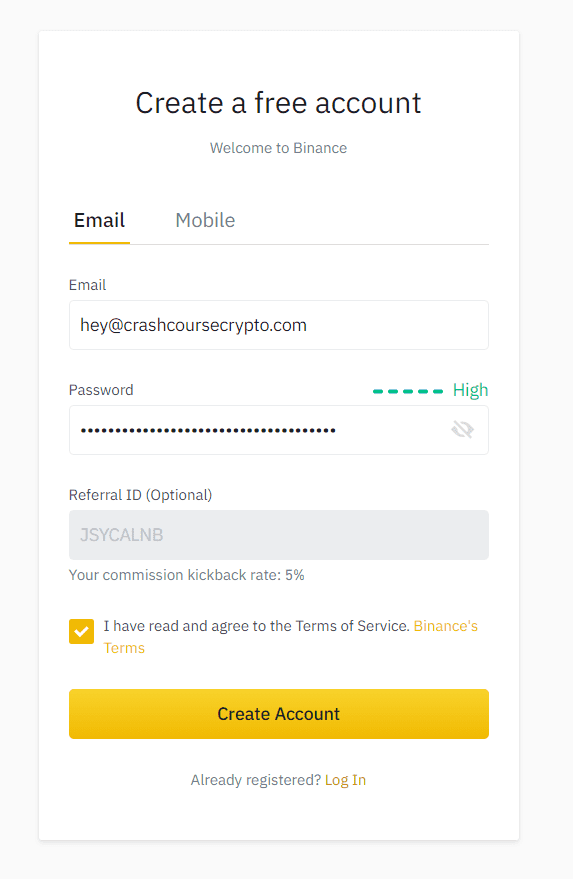
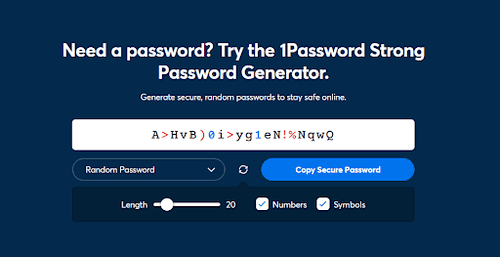
1. (Tip: To provide yourself with a strong password there are a couple of easy ways to do so. 1. Enter a bunch of random capital and non-capital letters and numbers on a notepad, copy and paste this as your password.
2. Go to https://1password.com and check the ‘Numbers’ & ‘Symbols’ to generate your password.)
Remember to have a back-up of your password somewhere, we recommend to have this written on a piece of paper and store it somewhere safe.
(In the event of forgetting your password and not having made a back-up of your password, your password can be reset by the ‘I forgot my password’ service Binance offers. Access to the chosen email is a must.)
Hit the yellow ‘Create Account’ button and complete the captcha code by sliding the puzzle piece into the designated position.

Verify
When you have completed this step, a verification code will be sent to the email address you have used to sign up your account with. Locate the email, open it and fill in the string of numbers on the Binance website.
gratulations! You have now officially created your Binance Exchange account.
Binance will offer you a couple of ways to get started. But before we can actually get started there is still a protection layer that needs to be added onto your account. Skip the provided ways given by Binance by clicking the ‘Go to dashboard’ button at the top right corner
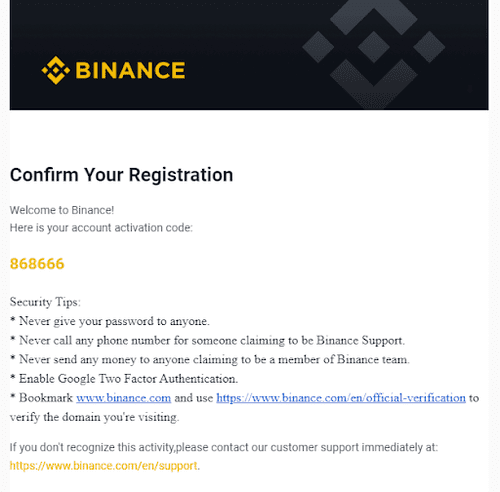
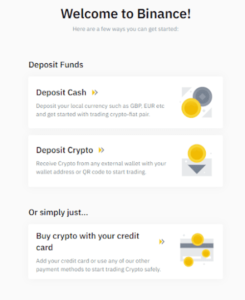
Setting up your 2-Factor Authentication
When you have made it to your dashboard, a pop up window will appear notifying you with a message about the low security on your account. We strongly recommend every user to complete the 2-Factor Authentication to increase your account’s security level.
What is 2-FA Authentication?: 2-FA is a simple, yet very effective strategy to enhance the security of your account on many platforms and apps, in this case we will be using it for our Binance Exchange account. 2-FA basically sends its users a rotating code that is required to log in, only the owner of the account will receive the code.
Log into your Binance account and hit the ‘Security’ button on the left side of the interface.
Locate ‘Google Authentication’ and hit the button ‘On’.
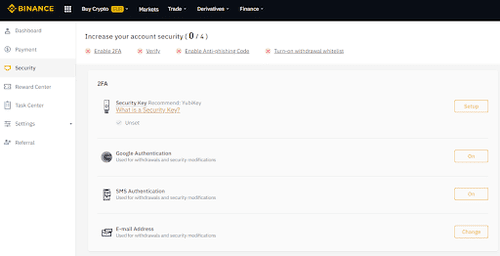
Complete the binance set-up
Download the app from Google Play onto your desktop or through the App Store onto your mobile device.
Enter the Google Authenticator app. Hit the option to scan QR code
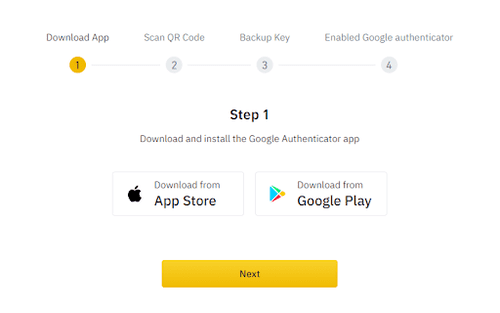
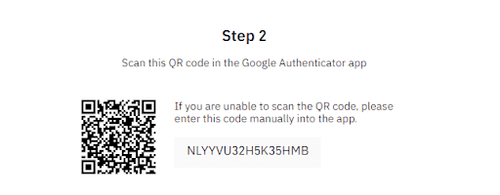
(we recommend saving this key)
Once you have linked the Authenticator with your exchange, enter the 6-digit code that will be generated from the Google app into the ‘Google verification code’ in the Binance app, and hit the ‘Send Code’ button to receive your email verification code for setting up the 2-FA.
Success
After filling in the both codes, hit the yellow ‘Submit’ button.
Now your account is officially ready to start trading.
We wish you the best trading on binance exchange, and remember: do your research and trade with caution.
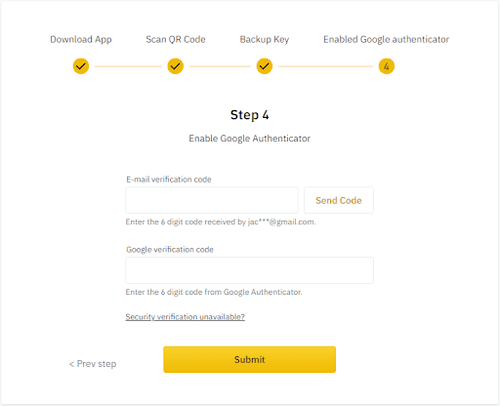
Share
Recommended


How to create a Coinbase account

Proof-of-Stake Explained

Fundamental analysis explained


Trump’s World Liberty Financial: A Bold Move into DeFi

Trump’s Memecoin Shakes Up the Market: The Rise of $TRUMP

MiCA Regulations Reshape the Crypto Landscape: What You Need to Know
More Guides

Prevent most common crypto mistakes | How to DYOR
DYOR – Do your own research “It is not just moto, it is not just a rule, it is a lifestyle” – ElliotTrades Crypto. Hearing somebody

How to create a Coinbase account
Cryptocurrency has become a hot topic over the last period of time. With the increasing amount of demand we are here to help you get started setting

Swing-Trading Explained
Cryptocurrency knows many different trading strategies to execute a successful/profitable trade, one of the easier and common seen strategies that will cover here is ‘swing-trading’. What
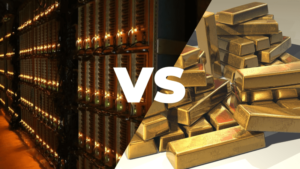
Proof of stake vs Proof of work: PROs, CONs & Differences
To validate transactions and secure the network, cryptocurrency relies on consensus algorithms. Proof of Work (PoW) and Proof of Stake (PoS) are two of the most
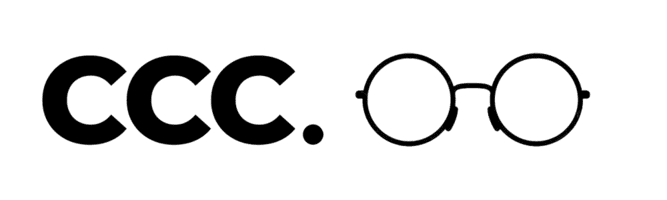
 Bitcoin
Bitcoin  Ethereum
Ethereum  Tether
Tether  XRP
XRP  Solana
Solana  USDC
USDC  TRON
TRON  Dogecoin
Dogecoin  Lido Staked Ether
Lido Staked Ether  Cardano
Cardano  Wrapped Bitcoin
Wrapped Bitcoin  Hyperliquid
Hyperliquid  Bitcoin Cash
Bitcoin Cash  Wrapped stETH
Wrapped stETH  Sui
Sui  Chainlink
Chainlink  LEO Token
LEO Token  USDS
USDS  Avalanche
Avalanche  Stellar
Stellar  Toncoin
Toncoin  Shiba Inu
Shiba Inu  WETH
WETH  WhiteBIT Coin
WhiteBIT Coin  Litecoin
Litecoin  Binance Bridged USDT (BNB Smart Chain)
Binance Bridged USDT (BNB Smart Chain)  Wrapped eETH
Wrapped eETH  Hedera
Hedera  Monero
Monero  Ethena USDe
Ethena USDe  Bitget Token
Bitget Token  Polkadot
Polkadot  Coinbase Wrapped BTC
Coinbase Wrapped BTC  Uniswap
Uniswap  Aave
Aave  Pepe
Pepe  Pi Network
Pi Network  Dai
Dai  Ethena Staked USDe
Ethena Staked USDe  OKB
OKB  Aptos
Aptos  BlackRock USD Institutional Digital Liquidity Fund
BlackRock USD Institutional Digital Liquidity Fund  Bittensor
Bittensor  Jito Staked SOL
Jito Staked SOL  Internet Computer
Internet Computer  NEAR Protocol
NEAR Protocol  Cronos
Cronos  Ethereum Classic
Ethereum Classic  sUSDS
sUSDS